General Updates
Performance updates
You can now work denied or underpaid claims without the wait: We significantly reduced page load time when you click into any claim worklist, into a row on a worklist or back into a worklist.
Performance updates
Your "all rates" page will now load in a flash: Just select the code you’d like to know more about.
New customer help resources
The help button now includes a suite of self-help tools to get the most out of Rivet.
Estimates
Compliance with the Federal No Surprises Act
As part of the No Surprises Act (effective 1/1/2022), federal regulations now require health care providers (including ASCs) to provide a good faith estimate to uninsured/self-pay patients.
Rivet Estimates can help you meet this federal requirement and stay in compliance. Click on the image below to learn more:
Estimates now in current software
Software providers (for patient registration, patient billing, EHR, PM, etc.) who want to provide patient cost estimates without the heavy lifting can now incorporate Rivet’s estimates functionality into their current product via API.
Use Rivet in your current software via API to automate estimates based on your appointment schedule; send estimates and payment requests in existing patient communications such as appointment reminders and more.
Developer documentation is available here.
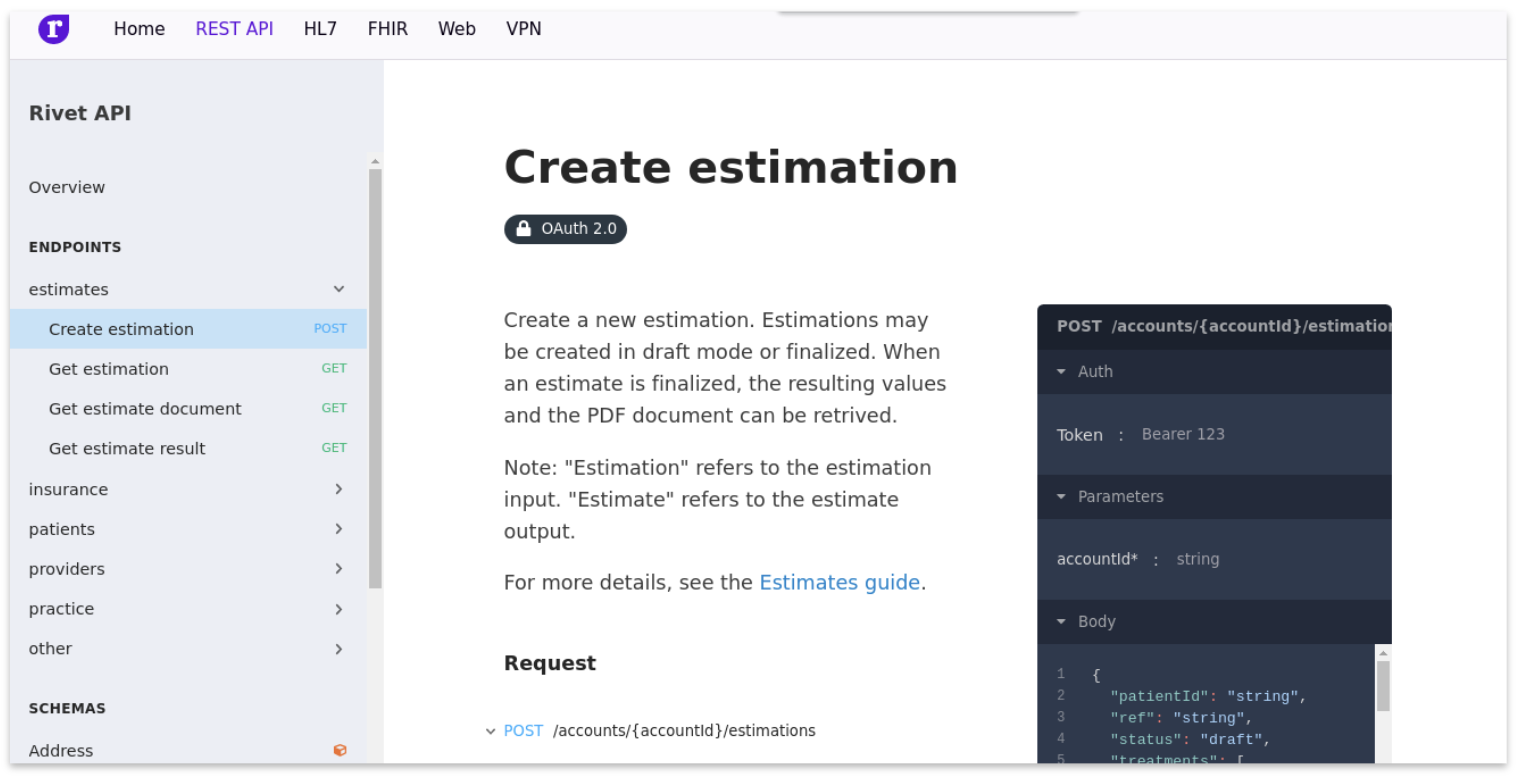
Prior auth alerts now in appointments table
If a payer responds to an auto-eligibility check with “auth required” or “auth unknown,” Rivet now shows that alert in the appointments table, so you can easily take immediate action to obtain authorization.
"All service types" moved
The "all service types" dropdown has moved behind the advanced modal.
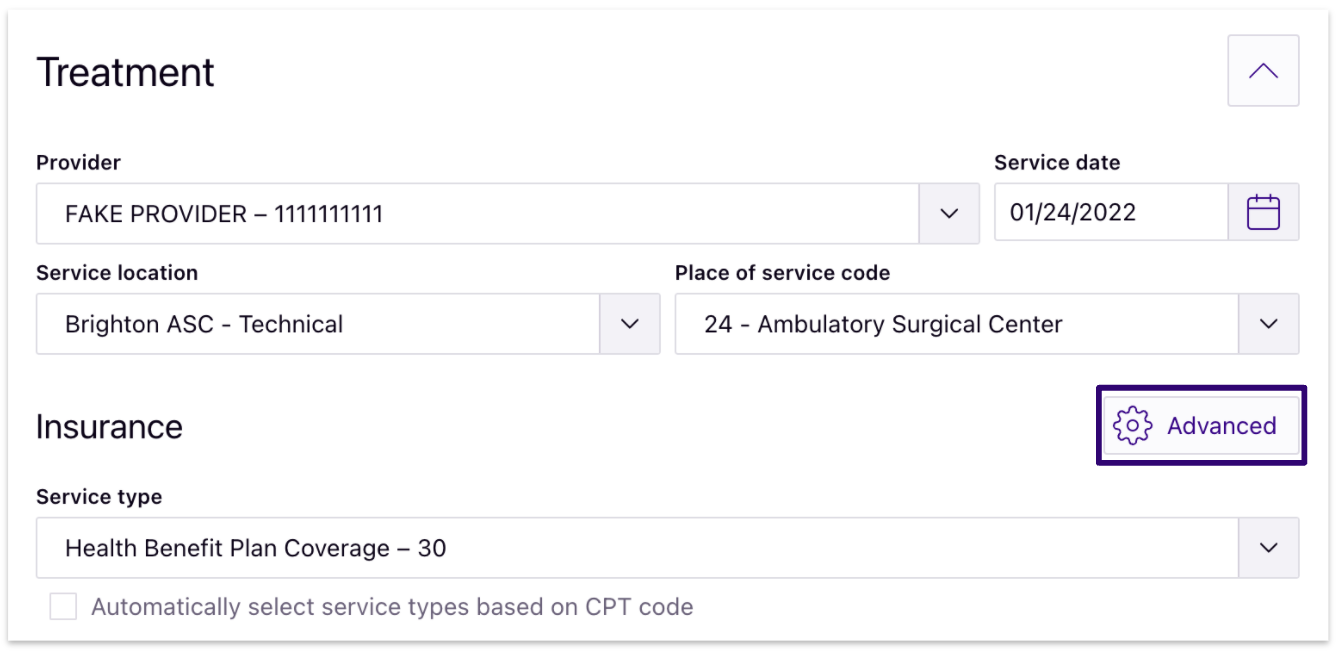
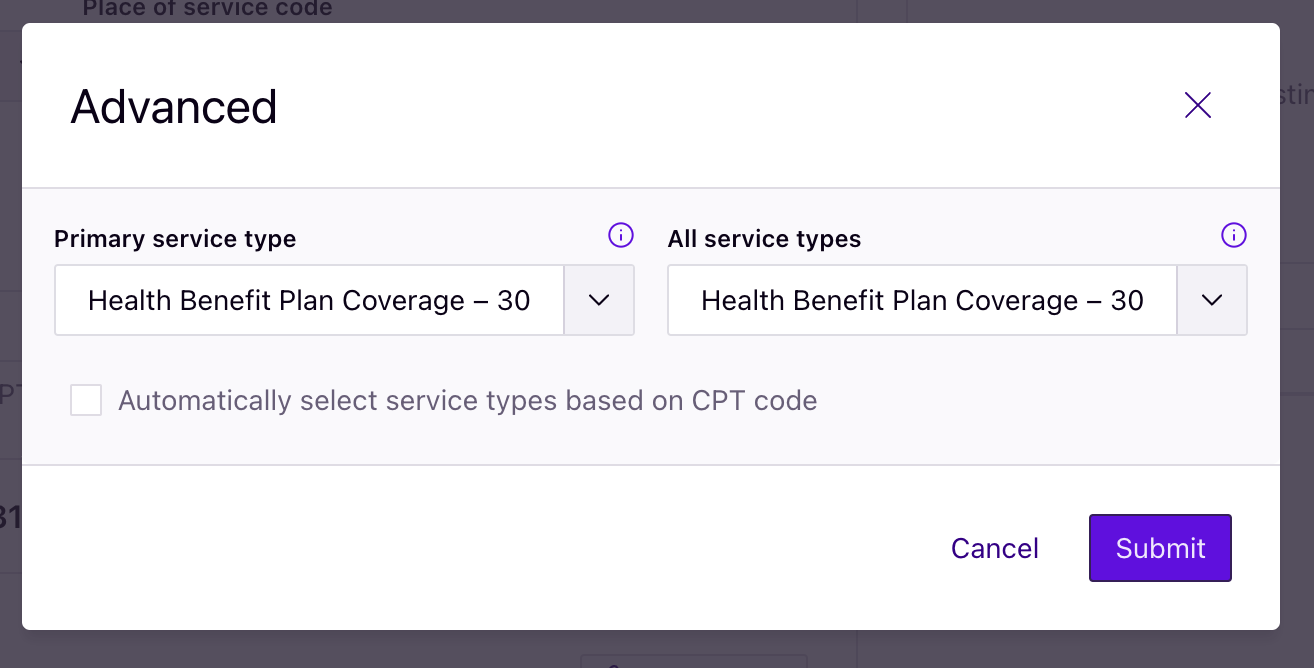
Totals now at the top of "payments" page
For those tracking estimate payments through Rivet, the following will now appear at the top of your payments page for easy reference:
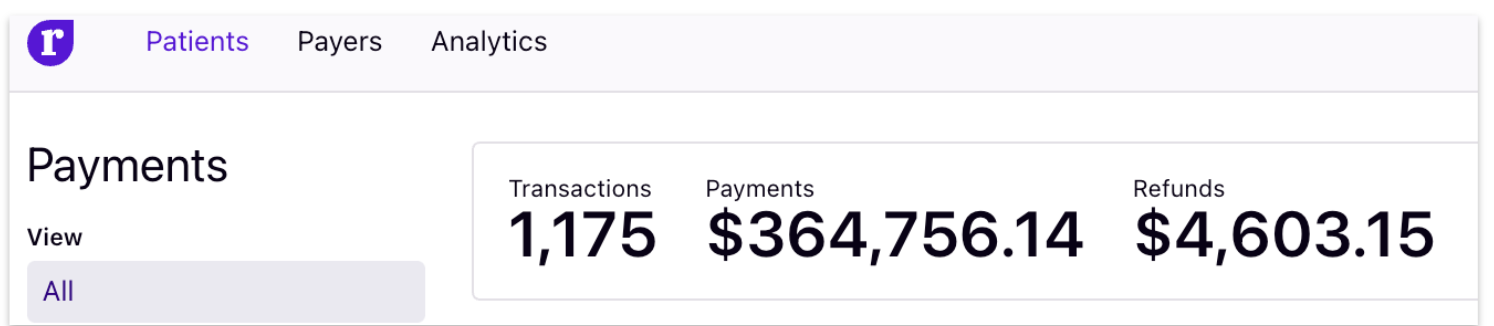
New "sent" status column in estimates table
You can now see the “sent status” of your estimate in the estimates table, as well as filter and sort by sent status.

New payer limitation features
Payer limitations for covered items and services are now visible and editable on estimates, simplifying estimate creation.
New locality tag
You can now more easily select the right fee schedule for an estimate with a new tag that lets you know a specific fee schedule matches the locality of the item and/or service.
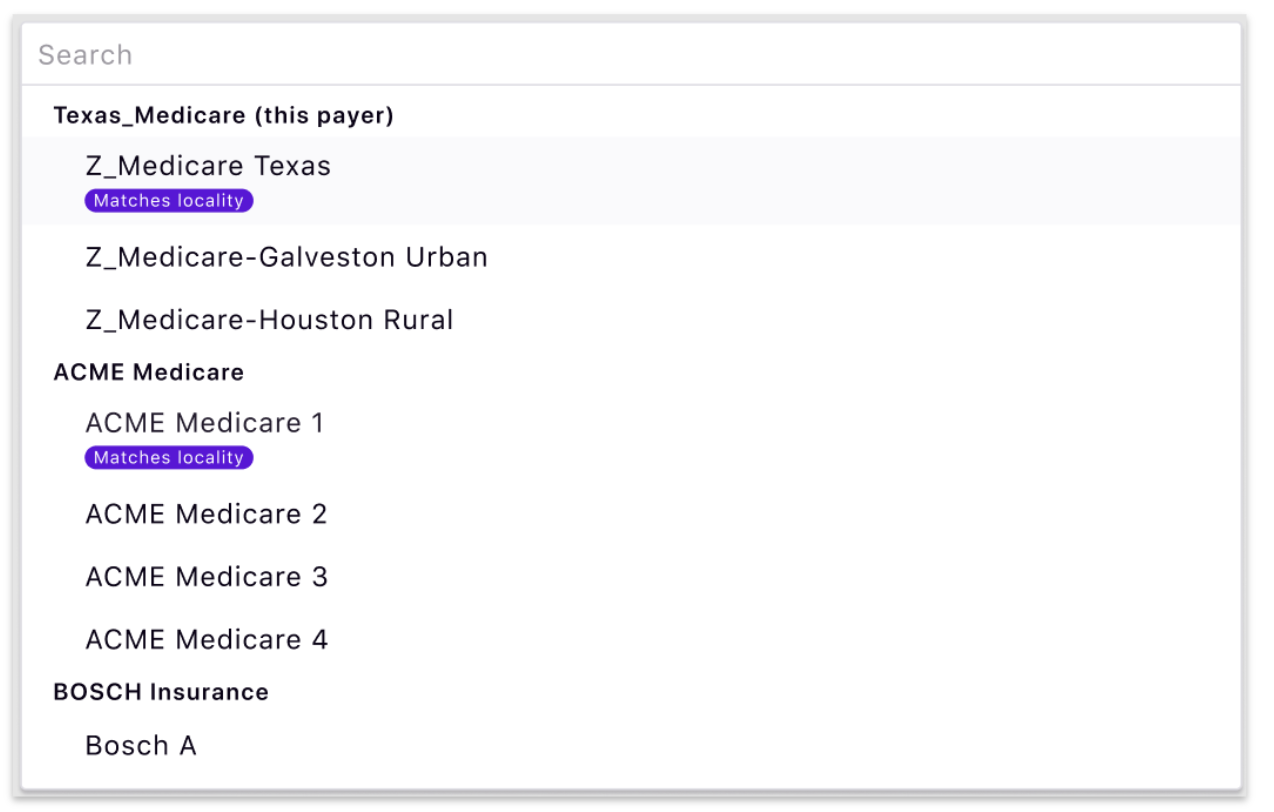
Estimates can now include NDCs
National Drug Codes (NDCs) were added to fee schedules so you can now provide them in patient estimates.
Learn more about Rivet's Estimates product.
Denials
3 new features simplify your worklist
#1: Denials will now automatically move to a “recovered” status when they have a recovered dollar amount.

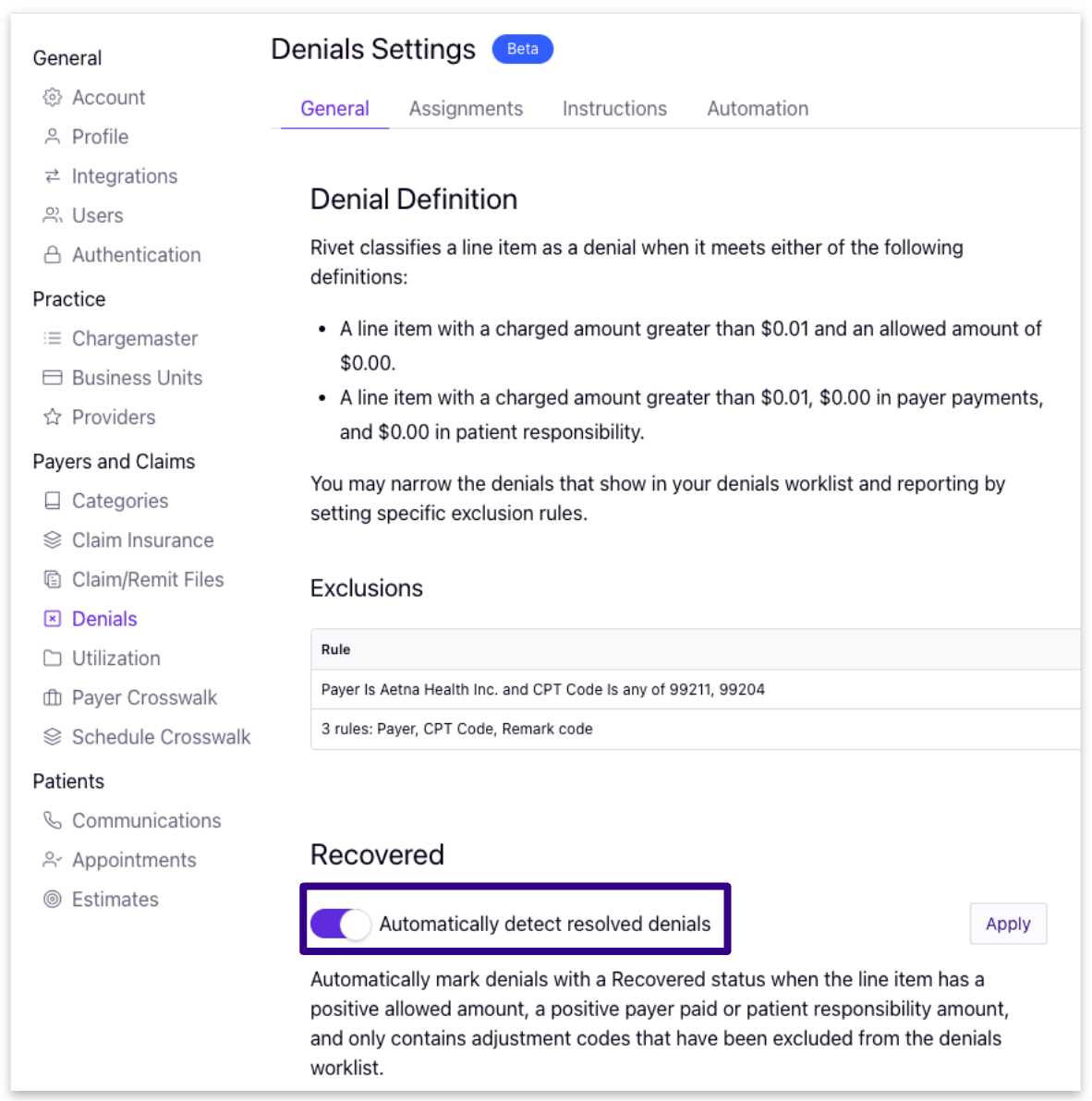
#2: Configure your definition of a denial through new exclusions. Build an exclusion rule or combination of rules that will reclassify a line item that meets those rule criteria from a Denied status to a Paid status.
Exclusion rules will completely remove denials that meet these rule criteria from your denials worklist and will not count these line items as denied revenue in Rivet’s claims analytics.
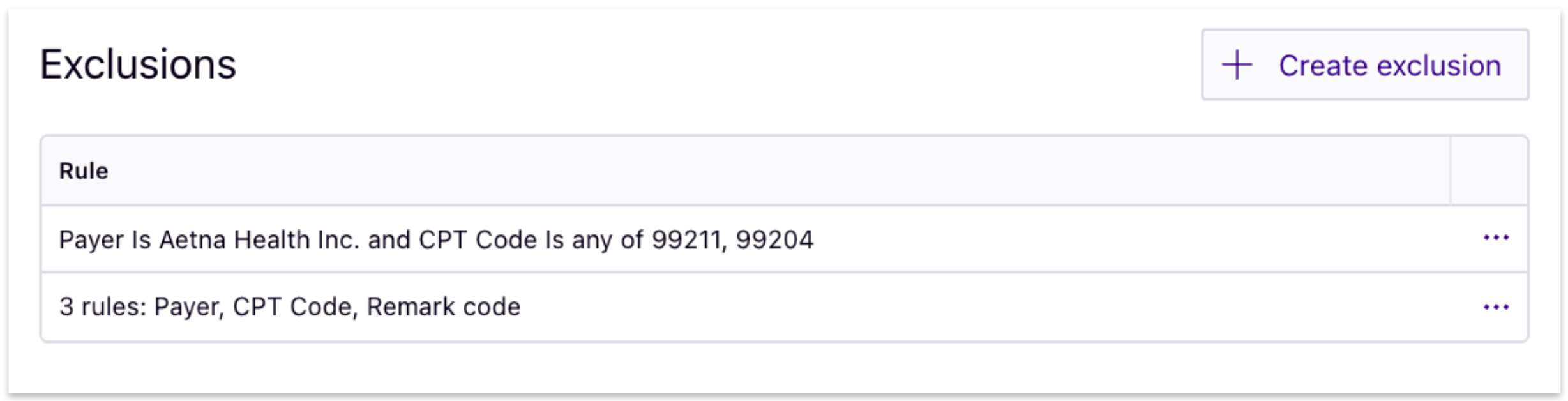
#3: Leverage new automated status rules to keep your worklist relevant without the manual effort.
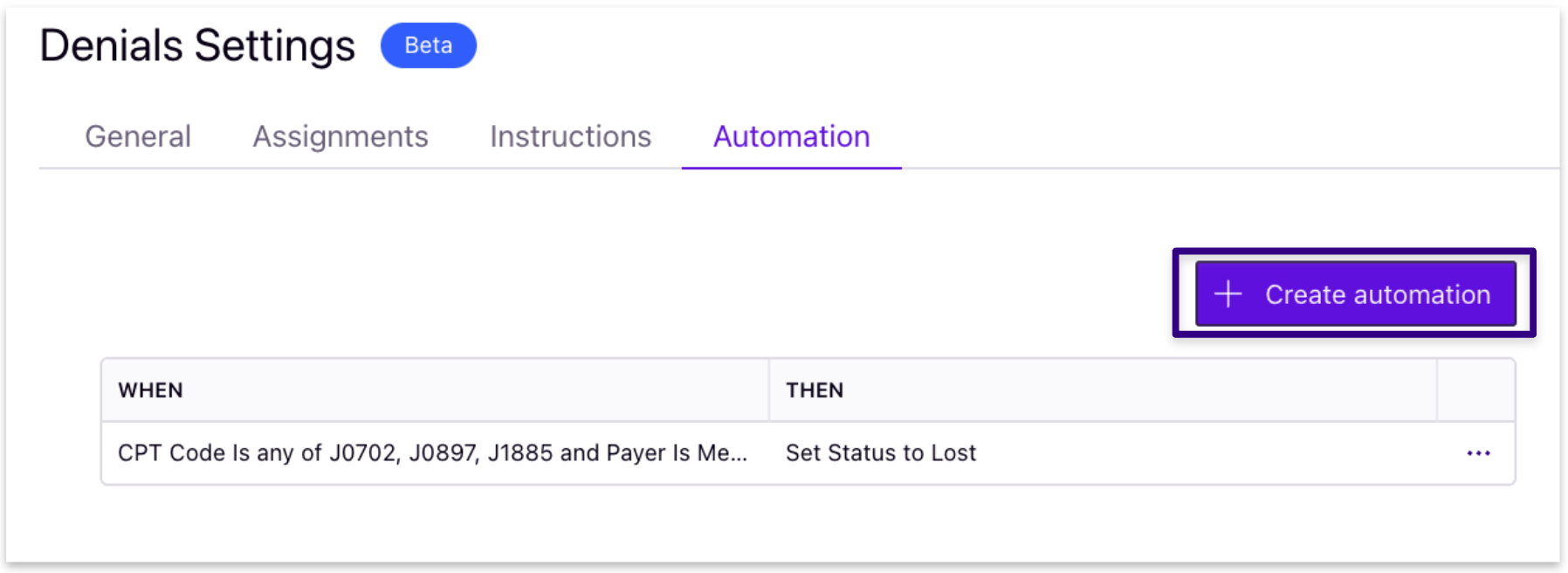
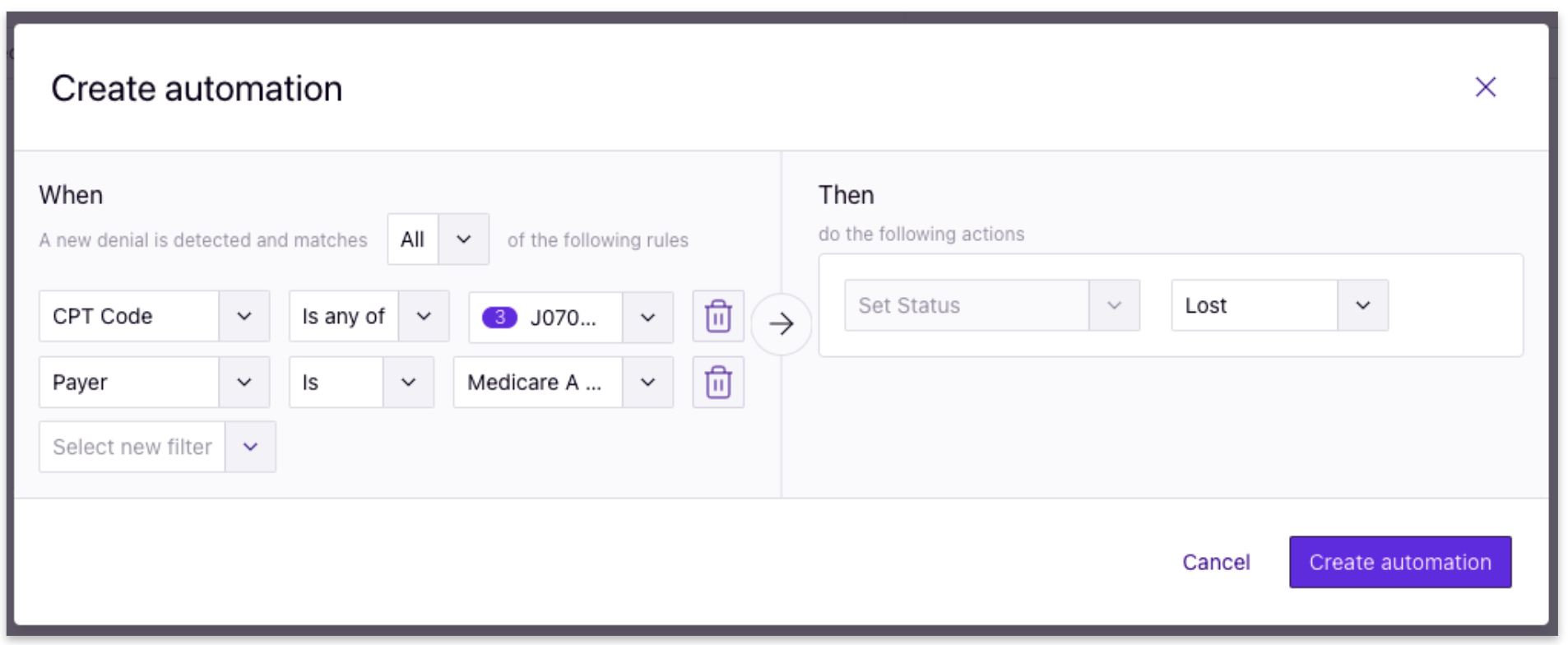
New COB column + tag
You can now see the Coordination of Benefits (COB) on the denials worklist page and details page to better understand which payer (e.g., primary or secondary) denied a claim.
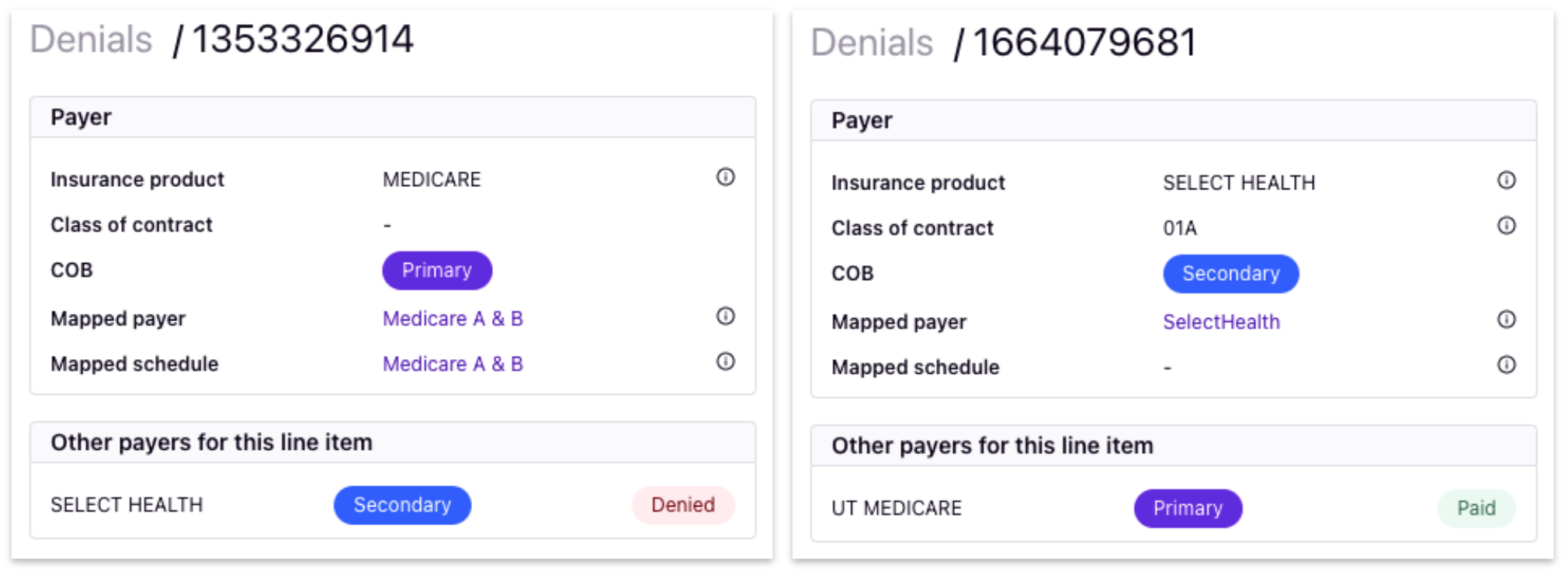
New claim views
Track claim history using the chronological or itemized views.
New criteria for automated assignments
You can now use the following new criteria to build customized automated denial assignments:
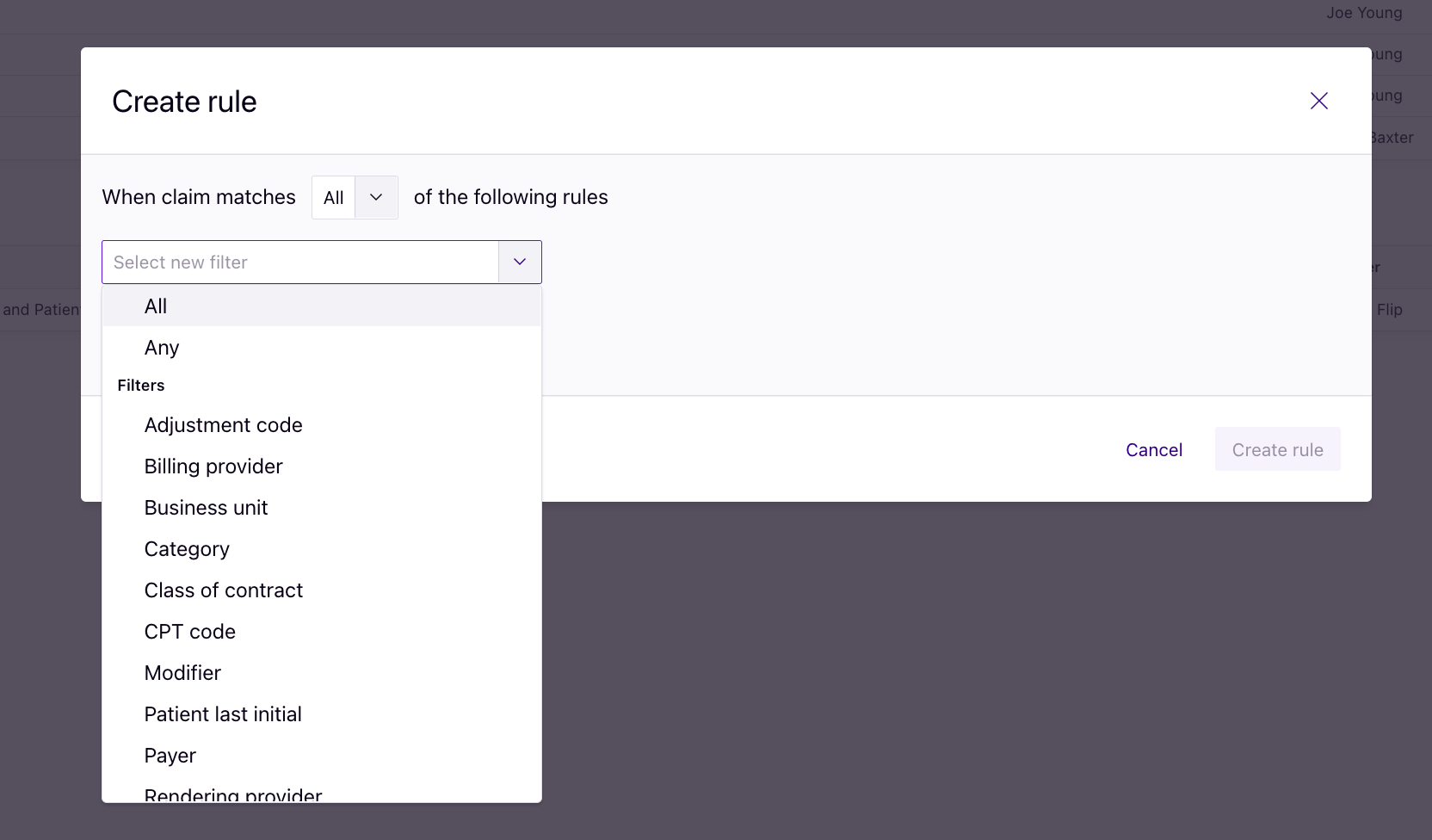
Categories moved to its own page
The “denials categories” are now found in “categories” on the account settings page under “payers and claims.”
Underpayments
New recovered column + filter
The new “recovered” column and filter allows you to see how much of a specific claim you’ve recovered or filter your underpayments worklist to get a better look at which ones you’ve recovered.
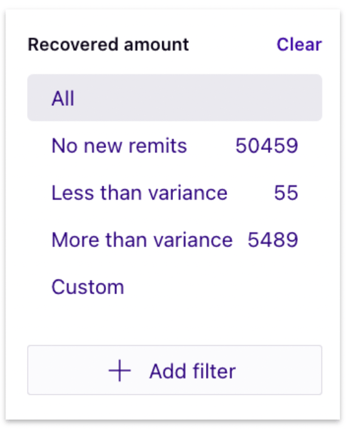 Learn more about Rivet's Underpayments product.
Learn more about Rivet's Underpayments product.
Want to know more about Rivet's products? Download our one-page Rivet overview or schedule a demo.

